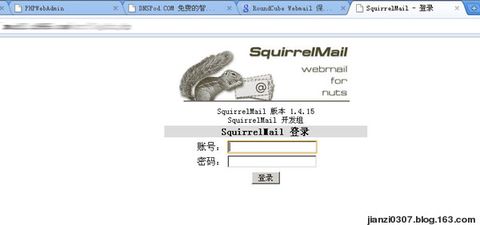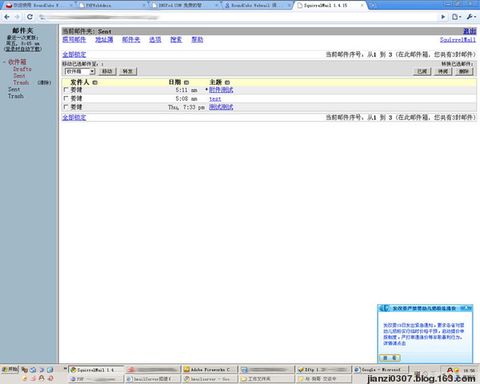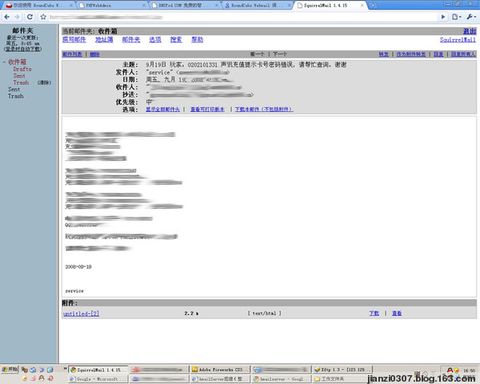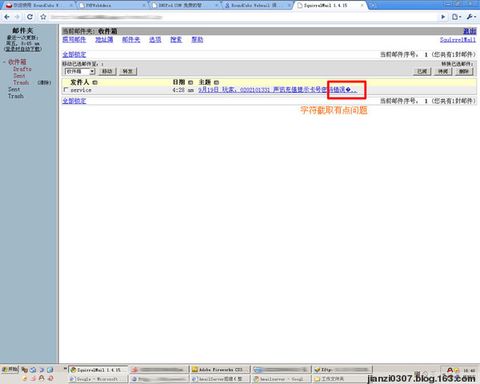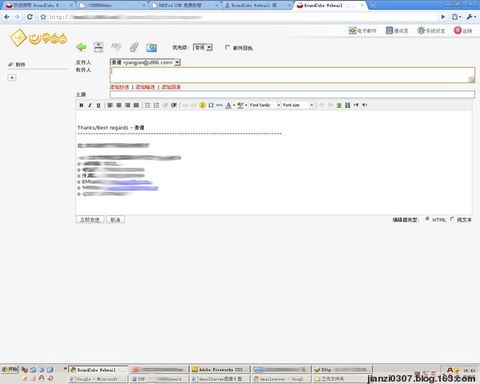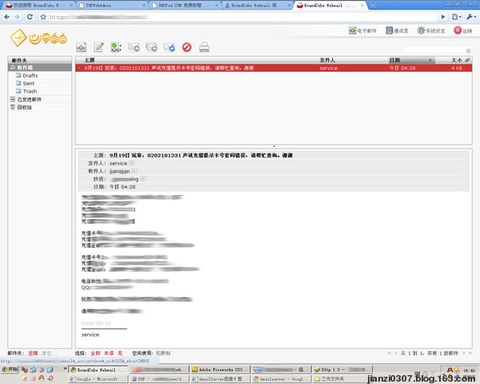hmailServer是windows平台下,基于GPL授权的,免费的,开源的邮件系统。支持SMTP,POP3,IMAP,并且提供了一个开放的COM接口,可供和其它的应用程序结合使用,或是二次开发.它具有防病毒,防垃圾,多域名,别名,备份域等众多功能。
下面是hmailServer搭建以及整合webmail需要注意的地方:
1.安装hmailServer
a.安装过程很简单,一直下一步就好了
b.安装完毕进行配置,首先将你的域名例如:abc.com 添加一条MX记录 : MX 服务器IP abc.com
假设服务器IP是 : 123.123.123.123
那么MX记录是这样的: abc.com MX 123.123.123.123
然后添加一条A记录: mail.abc.com A 123.123.123.123
等待生效
c.打开hmailserver管理器,添加一个域名 abc.com,添加用户邮箱,设置用户密码,其他默认,即可用foxmail,outlook收发邮件了,其他选项根据自己情况自行设置。
hmailServer自己整合了mysql,占用3307端口
2。整合squirrelmail
squirrelmail是个简洁,速度非常快的webmail,我比较喜欢这个。它采用perl和php开发,配置的时候会用到config.pl
所以我们要首先安装Activeperl ,
将squirrelmail压缩包解压,放到apache的web目录。双击运行config/config.pl ,设置“Server Settings”和“General Options”这两项,根据提示来设置,主要是域名,数据存放目录的设置。保存退出
然后就是配置你的虚拟主机,能够通过外网访问到squirelmail
设置完毕。
3。 整合roundcubemail
roundcubemail使用ajax和php开发,需要使用mysql存储数据。界面非常漂亮,用户体验比较好。
我们单独安装一个mysql,当然也可以使用hmailServer自带的mysql,配置文件里面需要指定端口为3307
需要一提的是roundcubemail只支持IAMP协议,不支持pop3.
配置config里面的db.inc.php
#mysql链接参数
$rcmail_config['db_dsnw'] = ‘mysql://roundcube:123456@localhost/roundcube’;
配置main.inc.php
$rcmail_config['default_host'] = ‘mail.abc.com’;
#用户登录的时候直接填写前缀,系统会自动加上abc.com
$rcmail_config['username_domain'] = abc.com’;
$rcmail_config['smtp_server'] = ‘mail.abc.com’;
$rcmail_config['smtp_user'] = ‘%u’;
$rcmail_config['smtp_pass'] = ‘%p’;
保存,设置完毕。
这两个webmail都非常优秀,使用哪一个都很好。
4,配置hmailServer Web管理后台。
将hmailServer目录下的PHPWebAdmin拷贝到apache的web目录,
然后修改config.php,根据自己的情况修改下面几个参数:
$hmail_config['rootpath'] = “F:/PHPWebAdmin/”;
$hmail_config['rooturl'] = “http://mailadmin.abc.com/“;
$hmail_config['includepath'] = $hmail_config['rootpath'] . “include/”;
$hmail_config['temppath'] = $hmail_config['rootpath'] . “temp/”;
$hmail_config['pluginpath'] = $hmail_config['rootpath'] . “plugins/”;
保存即可。
以上简单将过程一说,最好自己配置一遍