本教程来主要讲的内容是在windows上安装和部署配置tomcat服务器。Tomcat 服务器是一个免费的开放源代码的Web 应用服务器,属于轻量级应用服务器,在中小型系统和并发访问用户不是很多的场合下被普遍使用,是开发和调试JSP 程序的首选。
Tomcat安装教程
1.双击.exe安装程序,显示如下图所示的欢迎页面。
 tomcat” />
tomcat” />
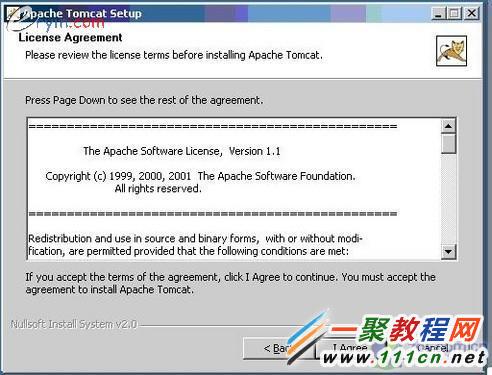
2.点击next按扭出现如下图所示的页面
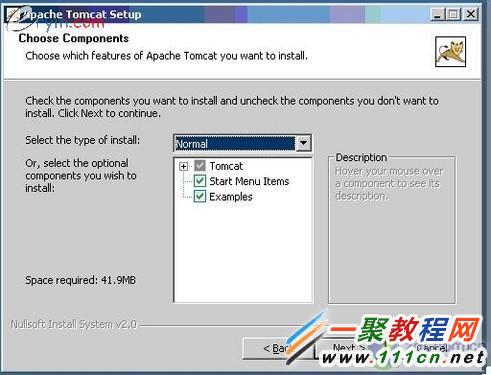
3.点击I Agree进入下一步安装步骤,点击Next按扭进入下一步。
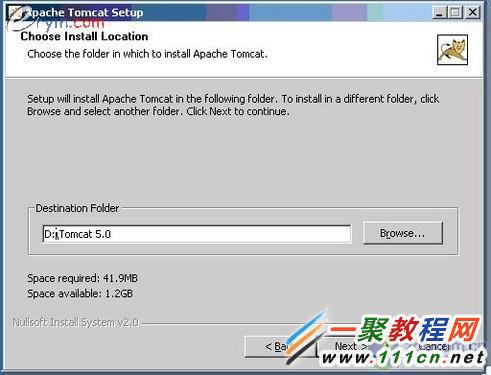 >
>
4.若想更改tomcat的安装路径可通过点击Browse按扭来完成。点击Next按扭继续安装。
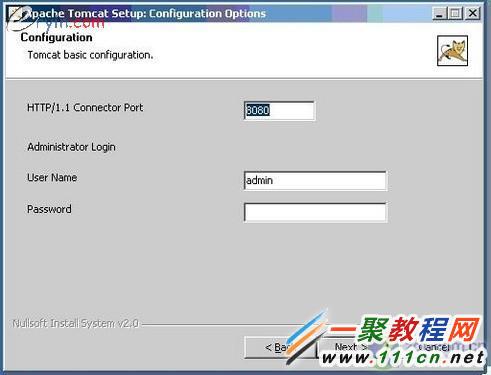
5.设置端口,默认8080,如果被占用加选,User Name 管理员名称 Password 管理员密码,本页所以选项都选择默认,点击Next进入下一步。这步很重要,Please select the path of the JVM installed on your system: 如果您这里自动找到JDK的路径(如 C:j2sdk1.4.2)那么可以肯定能安装成功,如果不能找到请不要继续,请选设置好JAVA_HOME环境变量,如果您能清楚的记得在安装完成后 你去配置JAVA_HOME那么也可以。
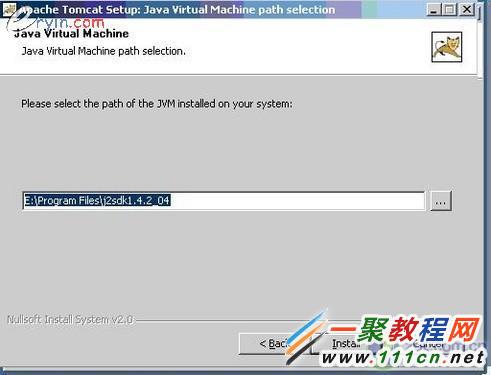
6.点击Install按扭进行安装,最后点击完成按扭既可完成安装。
tomcat配置教程
tomcat安装完成后,修改以下文件:
安装目录下(以C盘为例)
c$Program FilesApache Software FoundationTomcat 8.0confserver.xml
1)找到host标签,添加以下内容
| 代码如下 | 复制代码 |
|
<Host name=”mobilebi.lncrland.com” appBase=”mobilebi” unpackWARs=”true” autoDeploy=”true”> <Context path=”/” reloadable=”true” docBase=”" workDir=”"/> </Host> |
|
2)找到以下目录,并创建新增主机使用目录mobilebi,并在目录下创建应用所需文件
c$Program FilesApache Software FoundationTomcat 8.0 并新建子目录mobilebi
在mobilebi子目录下建立WEB-INF、Jsp、Jpg、Js等目录用于存放不同文件
3)在WEB-INF子目录下建立 web.xml文件 和 classes目录
最终形成以下结构:
| 代码如下 | 复制代码 |
| c$Program FilesApache Software FoundationTomcat 8.0 +conf server.xml(增加主机配置) +mobilebi +WEB-INF +classes (目录下存放类包名类名) web.xml(配置servlet映射) |
|
————————————
案例如下:
1)server.xml添加主机
| 代码如下 | 复制代码 |
|
<Host name=”mobilebi.lncrland.com” appBase=”mobilebi” unpackWARs=”true” autoDeploy=”true”> <Context path=”/” reloadable=”true” docBase=”" workDir=”"/> </Host> |
|
2)web.xml配置
| 代码如下 | 复制代码 |
|
<?xml version=”1.0″ encoding=”ISO-8859-1″?> <!– Licensed to the Apache Software Foundation (ASF) under one or more contributor license agreements. See the NOTICE file distributed with this work for additional information regarding copyright ownership. The ASF licenses this file to You under the Apache License, Version 2.0 (the “License”); you may not use this file except in compliance with the License. You may obtain a copy of the License at http://www.apache.org/licenses/LICENSE-2.0 Unless required by applicable law or agreed to in writing, software <!– Define servlets that are included in the example application –> <servlet-mapping> <servlet> <servlet-mapping> |
|